Subscription products are licensed on a named user basis. The number of subscriptions that you need to purchase should at least match your team size. The most common scenario where you may need additional licenses is if a particular named user needs to SIMULTANEOUSLY run multiple instances of the product on multiple machines (regardless physical or virtual).
The subscription fee is generally required each year that you plan to use the product (i.e. your license is not perpetual). Once a subscription expires,
- Your 2-tier desktop apps and REST APIs developed with PowerBuilder and reports developed with InfoMaker will continue to run;
- Your apps deployed to PowerServer will cease to operate unless you purchase a perpetual license of PowerServer.
- You will no longer be able to use the PowerBuilder, SnapDevelop, or InfoMaker tool to view/edit your projects;
- Access to the Appeon products under that subscription will cease, and to resume access you will be required to purchase a new subscription at the then-current price.
- You would not have access to any new updates, bug fixes, or tech support.
The license administrator can assign licenses to registered user accounts by going to User Center > License Management > Assign User. After a user account is assigned with a license successfully, the user can use that account to log in and activate the product.
- Online License: the assigned user account will be validated, and the binding license will be activated by the Appeon license server immediately during the login process. Step-by-step directions.
- Offline License: please review the Offline Activation section on the Appeon License User Guide.
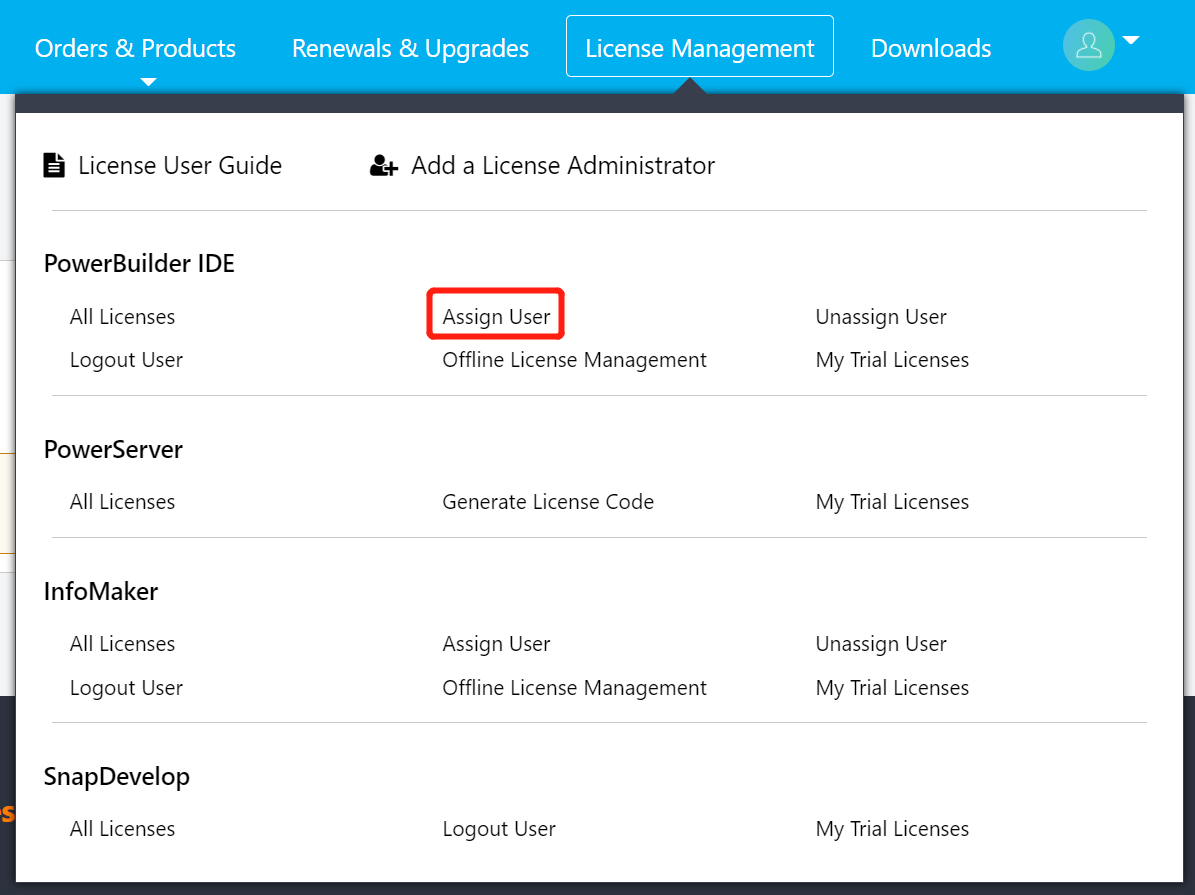
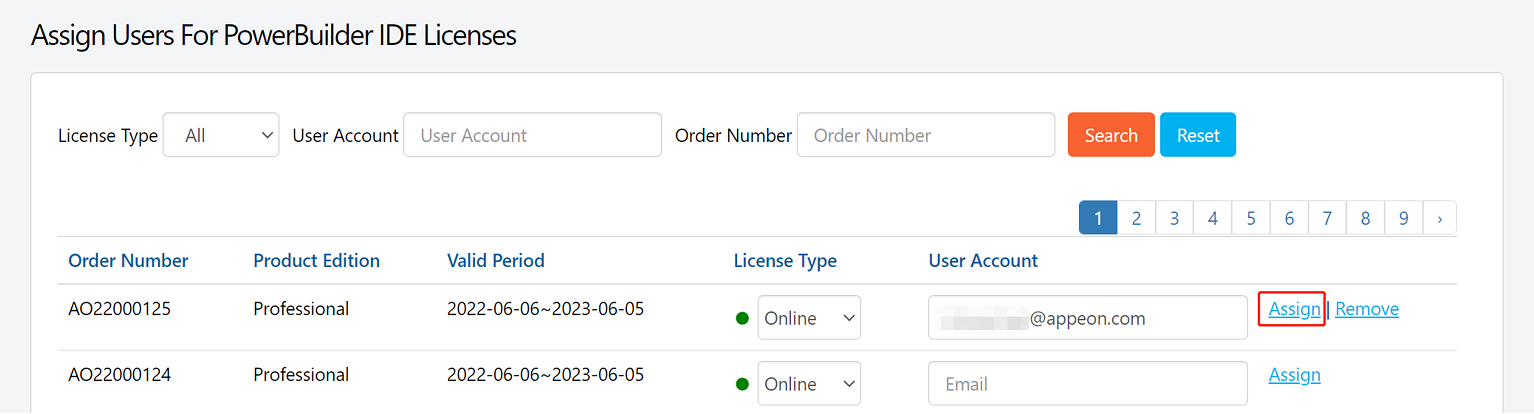
PowerBuilder allows users to log in to the IDE on one machine only at any particular time. If a user is unable to log out from the machine and needs to log into another PowerBuilder IDE with the same account, only the license administrators has the right to log out that user on the Appeon website remotely.
The license administrator can log out the user by navigating to User Center > License Management > Logout User and clicking Logout.
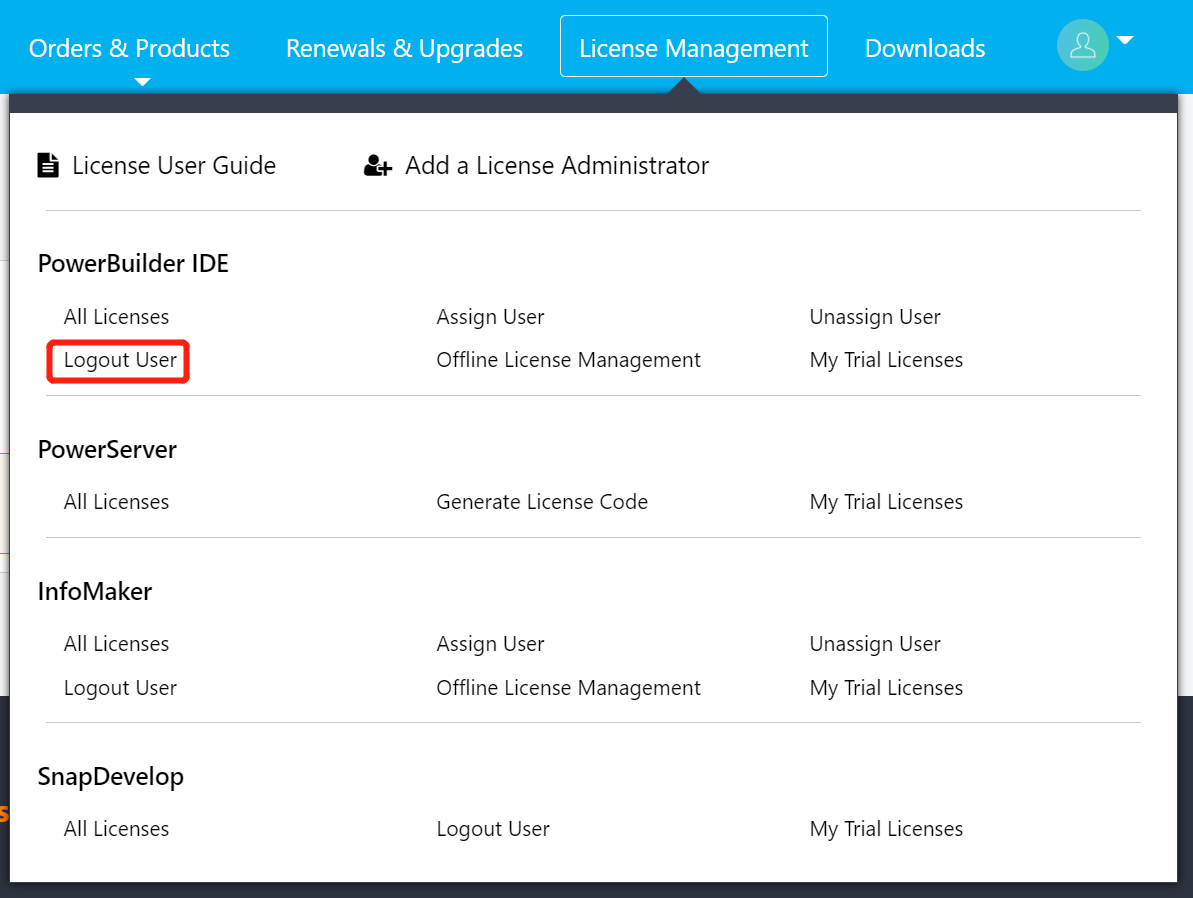
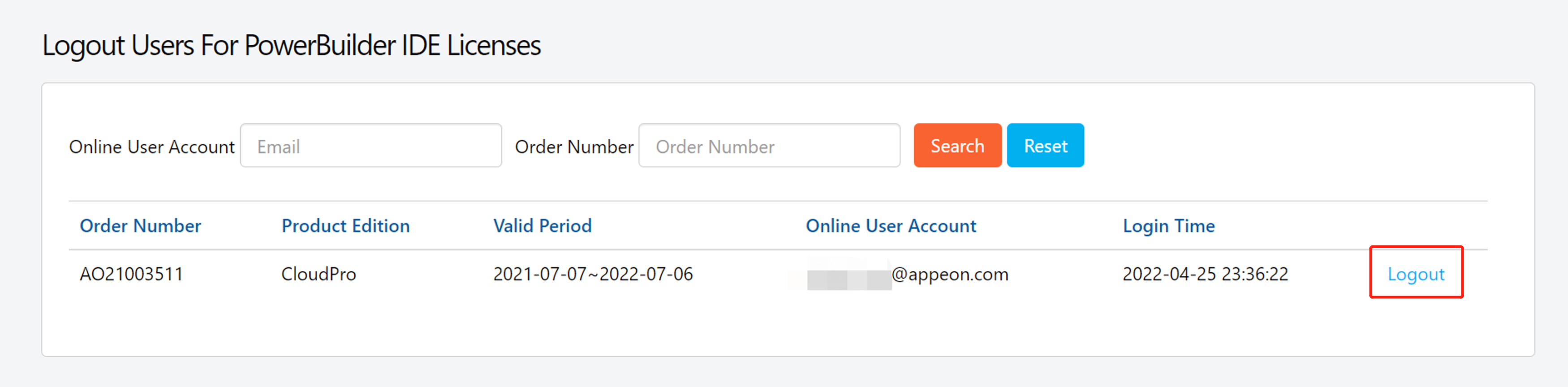
The new cloud-based license management system is an alternative option that is more convenient and flexible than generating traditional license files. It allows the license to follow the developer rather than be tied down to a specific machine. It is an excellent choice if you virtualize your environment, telecommute, switch between multiple machines, or are simply fed up dealing with license files.
The end user license agreement (EULA) for all Appeon Products can be found on the this page.
You can follow the instructions to generate traditional license files as you have done in the past with PowerBuilder or InfoMaker. It will no longer be using the SySAM mechanism, but the idea is quite similar and no Internet access is required on the machine.
Appeon provides a new standalone compiler that can be installed independent of the PowerBuilder IDE. If you don’t require the use of the PowerBuilder IDE for your build machines then you do not need any additional subscriptions.
An Appeon software license may be transferred, for use by the original customer, by following the license deactivation process outlined in the applicable product manual. In the case of a Seat License, the license can be transferred from one named developer to another named developer who is performing services on behalf of the same customer. In the case of a Server License or a User Session License, the license can be transferred from one server to another server (including virtualized servers) that is solely used by the same customer. If any questions about Appeon’s licensing policy please contact the Appeon sales dept.