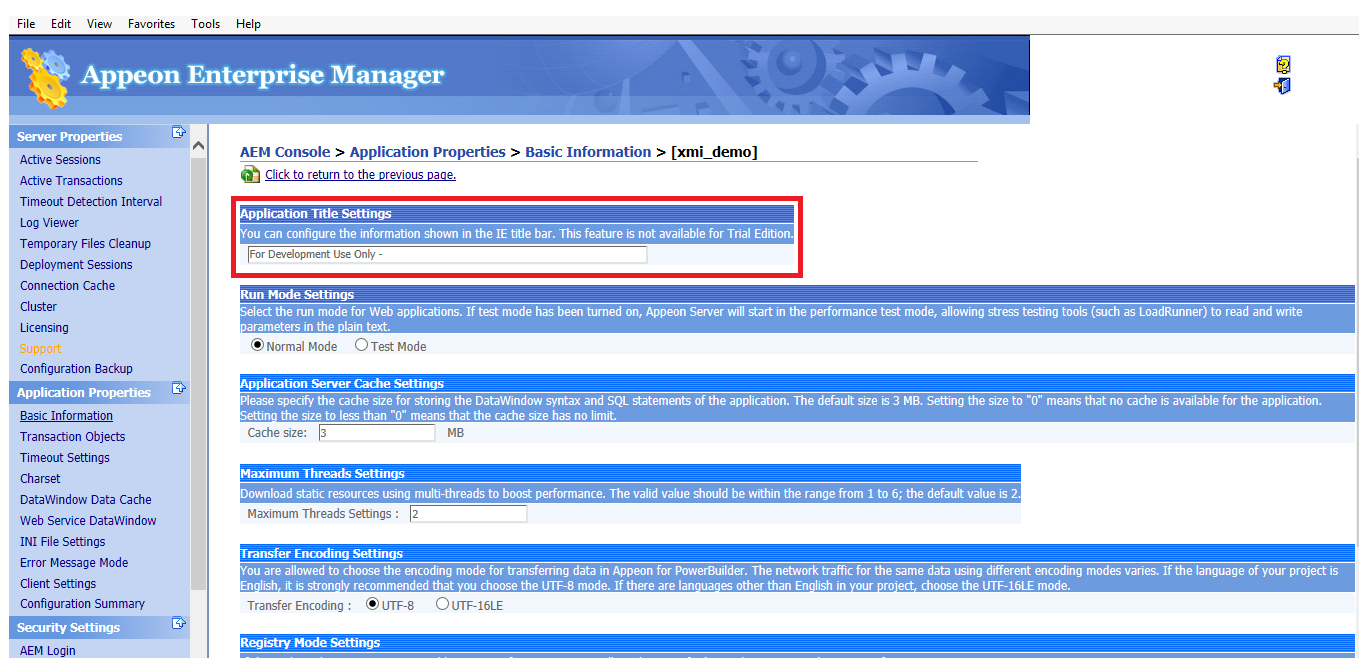If you want to remove the message saying For Developer Use Only from the title bar on the screens below. You can go to the AEM to remove it depends on which APB version you are using.

If you are using APB 6.6, then please go to the AEM> Welcome > Application > Client Features > [your application] (e.g.acf) to remove the For Developer Use Only from the Application Title.
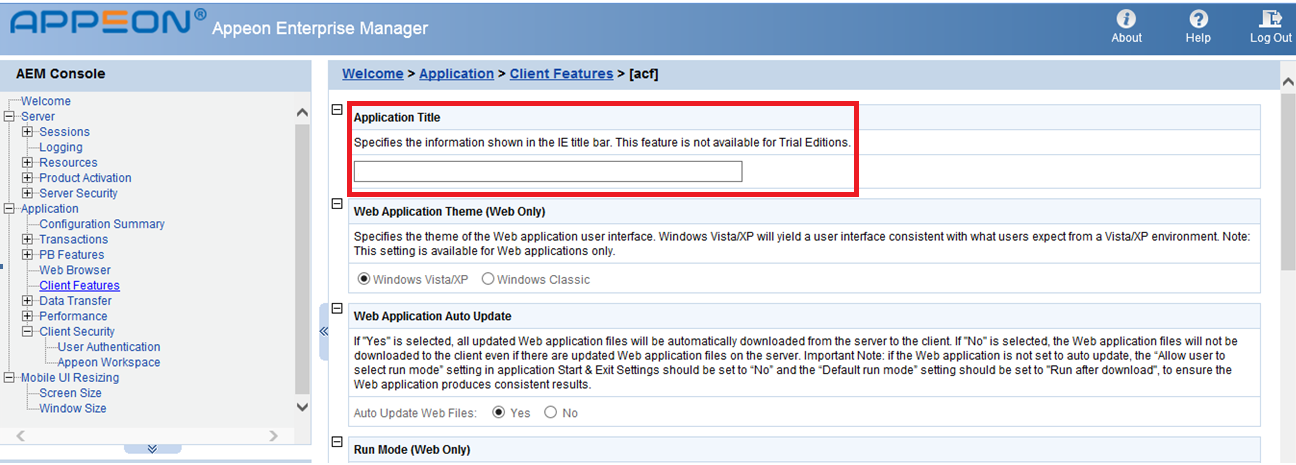
If you are using APB 6.5, then please go to AEM Console> Application Properties> Basic Information> [your application] (e.g. [xmi_demo]) to remove the title.