Symptom
When a PowerBuilder application is complex and contains a lot of windows and controls, if the number of its GDI Objects or User Objects is getting close to 10000, the PowerBuilder application will crash easily.
Environment
PowerBuilder 2017 or later
Cause
This is a Windows OS’s default feature. When the number of the GDI Objects or User Objects value exceeds the default 10000, the Windows application will crash.
Resolution
You can modify the Registry to increase the limit for GDI Objects and User Objects to solve this problem.
All following Windows registry key values are 10000 by default. We suggest that you change them to 18000 then verify if the problem is solved.
HKEY_LOCAL_MACHINE\SOFTWARE\Microsoft\Windows NT\CurrentVersion\Windows\GDIProcessHandleQuota
HKEY_LOCAL_MACHINE\SOFTWARE\Microsoft\Windows NT\CurrentVersion\Windows\USERProcessHandleQuota
HKEY_LOCAL_MACHINE\SOFTWARE\WOW6432Node\Microsoft\Windows NT\CurrentVersion\Windows\GDIProcessHandleQuota
HKEY_LOCAL_MACHINE\SOFTWARE\WOW6432Node\Microsoft\Windows NT\CurrentVersion\Windows\USERProcessHandleQuota
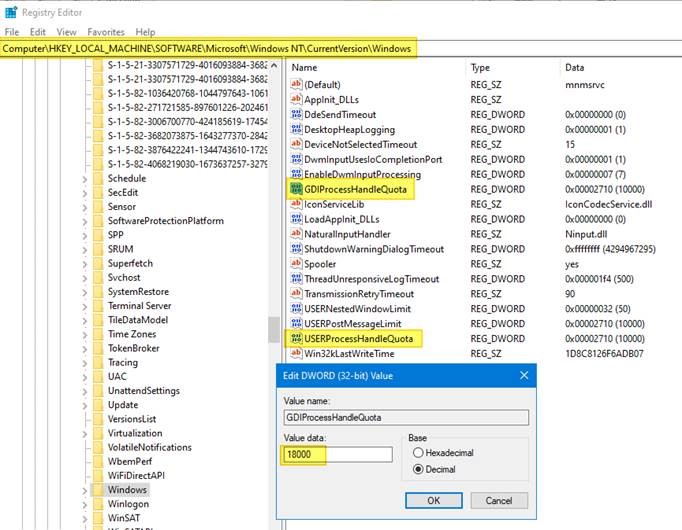
For more information about GDI Objects and User Objects, please refer to:
https://learn.microsoft.com/en-us/windows/win32/sysinfo/gdi-objects
https://learn.microsoft.com/en-us/windows/win32/sysinfo/user-objects
